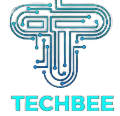Are you tired of battling with lag and stuttering frames while immersing yourself in the fast-paced world of Valorant? Fear not, fellow gamer!
We’re here to equip you with the knowledge and tools you need to maximize your FPS (frames per second) and dominate the competition like never before.
In this comprehensive guide, we’ll dive deep into each aspect of your gaming setup, from monitor optimization to fine-tuning your mouse settings, all in a conversational tone that’ll keep you engaged from start to finish.
Also Read Preparing Your PC for Valorant: Specs & Requirements
1. Unleashing the Potential of Your Monitor
Your monitor isn’t just a window into the gaming realm – it’s a critical component that can significantly impact your performance. Many players overlook the importance of optimizing their monitor’s refresh rate, which determines how many frames per second it can display.
By ensuring your monitor is set to its highest refresh rate and keeping your GPU drivers up to date, you’ll unlock smoother gameplay and gain a competitive edge over your opponents.
2. Navigating the Nvidia Control Panel
Ah, the Nvidia Control Panel – a labyrinth of settings and options that can either be your best friend or your worst enemy. While it’s tempting to rely on Nvidia GeForce Experience for driver updates, it’s best to steer clear and opt for direct updates from Nvidia’s official website.
This ensures you’re getting the latest drivers without any unwanted bloatware slowing you down. Dive into the Control Panel and explore options like 3D image settings and digital vibrance adjustments to fine-tune your graphics for maximum impact.
3. Enhancing Your Graphics for Maximum Impac
When it comes to visuals in Valorant, every detail counts.
From the sharpness of your textures to the vibrancy of your colors, optimizing your graphics settings can make a world of difference in your gaming experience. Experiment with settings like texture quality, anti-aliasing, and shadow detail to find the perfect balance between performance and visual fidelity.
And don’t forget to crank up the digital vibrance for that extra pop!
4. Saying Farewell to G-Sync and V-Sync
G-Sync and V-Sync may sound like helpful features, but they can actually introduce unwanted input lag and stuttering into your gameplay. By disabling these features, you’ll enjoy smoother, more responsive performance without sacrificing visual quality. Say goodbye to screen tearing and hello to buttery-smooth gameplay that’ll give you the edge you need to outmaneuver your opponents.
5. Mastering Your Mouse Settings
Your mouse is your most trusted companion in Valorant, so it’s crucial to ensure it’s finely tuned for battle.
Start by disabling mouse acceleration, a feature that can introduce inconsistent aiming behavior and throw off your muscle memory. Then, maximize your mouse’s polling rate and keep your DPI (dots per inch) above 800 for optimal precision and responsiveness.
With these settings dialed in, you’ll be landing headshots with pinpoint accuracy in no time.
6. Unleashing Windows’ Gaming Potential
Windows may not be the first thing that comes to mind when optimizing your gaming setup, but it plays a crucial role in overall performance.
Enable Game Mode to prioritize gaming processes and minimize background tasks, giving you smoother gameplay and faster load times. Additionally, tweak power settings to ensure your PC is running at peak performance, and optimize graphics settings specifically for Valorant to squeeze every last drop of performance out of your hardware.
7. Upgrade Your Hardware: Invest in Smoother Gameplay
Sometimes, optimizing settings can only take you so far.
If you’re still experiencing performance issues, it might be time to consider upgrading your hardware. Investing in a high-performance GPU, such as the NVIDIA GeForce RTX series or AMD Radeon RX series, can significantly improve your FPS and overall gaming experience.
Additionally, upgrading your CPU, increasing RAM, or investing in a faster SSD can also contribute to smoother gameplay and faster loading times.
Conclusion
With these expert tips and optimizations in your arsenal, you’ll be well-equipped to tackle any challenge Valorant throws your way. Whether you’re climbing the ranks or simply looking to enjoy smoother, more immersive gameplay, optimizing your setup is the first step toward victory. So, what are you waiting for? Dive in, tweak those settings, and dominate the battlefield like never before!
By implementing the strategies outlined in this guide and investing in the right hardware upgrades, you’ll unlock the full potential of your gaming rig and experience Valorant like never before. So, what are you waiting for? Get out there and start dominating the competition
How do I check my current FPS in Valorant?
To display your current FPS in Valorant, press the `Ctrl` + `Shift` + `N` keys simultaneously while in-game. This will show your FPS, latency, and other network-related information in the top-right corner of your screen.
My FPS drops drastically during intense firefights. How can I fix this?
FPS drops during intense moments can be caused by various factors, including outdated drivers, background processes, or hardware limitations. To address this issue, ensure your graphics drivers are up to date, close unnecessary background applications, and consider optimizing your in-game settings for better performance.
Will overclocking my GPU improve FPS in Valorant?
Overclocking your GPU can potentially improve FPS in Valorant by pushing your hardware to perform at higher speeds. However, overclocking carries risks such as overheating and instability, so it should be done cautiously and with proper cooling measures in place.
Is it worth investing in a high-refresh-rate monitor for Valorant?
Yes, investing in a high-refresh-rate monitor can greatly enhance your gaming experience in Valorant. Higher refresh rates, such as 144Hz or 240Hz, provide smoother motion and reduce input lag, resulting in more responsive gameplay and improved aiming accuracy.
How can I reduce input lag in Valorant?
To reduce input lag in Valorant, ensure that your mouse settings are optimized, disable features like V-Sync and G-Sync, and use a high-refresh-rate monitor with low response time. Additionally, minimizing background processes and optimizing your graphics settings can help further reduce input lag.
Will upgrading my CPU improve FPS in Valorant?
While a faster CPU can contribute to overall system performance, its impact on FPS in Valorant may be limited compared to upgrading your GPU. However, if your CPU is bottlenecking your system or if you’re experiencing poor performance in other CPU-intensive tasks, upgrading to a newer CPU may help improve FPS to some extent.
Can I improve FPS in Valorant without upgrading my hardware?
Yes, there are several ways to improve FPS in Valorant without upgrading your hardware. These include optimizing in-game settings, updating drivers, closing background applications, overclocking your GPU (if safe), and ensuring proper system maintenance such as cleaning dust from hardware components and managing temperatures effectively.
How do I know if my PC meets the minimum requirements for Valorant?
To check if your PC meets the minimum requirements for Valorant, refer to the official system requirements provided by Riot Games on their website or in the game launcher. Ensure that your CPU, GPU, RAM, and storage meet or exceed the minimum specifications to ensure smooth gameplay.
Will reducing graphics settings improve FPS in Valorant?
Yes, reducing graphics settings such as texture quality, shadow detail, and anti-aliasing can improve FPS in Valorant by reducing the workload on your GPU. Experiment with different settings to find the optimal balance between visual quality and performance based on your hardware capabilities.
Is Valorant more CPU or GPU intensive?
Valorant is primarily CPU-bound, meaning it relies more on CPU performance for smooth gameplay and high FPS. However, a capable GPU is still important for rendering graphics and effects, so both CPU and GPU performance contribute to overall gaming performance in Valorant.