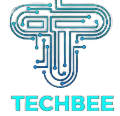When it comes to diving into the adrenaline-fueled world of Call of Duty: Modern Warfare, the last thing you want is stuttering frame rates or laggy gameplay hindering your performance.
Also read : Comprehensive PC Requirements Guide for Call of Duty: Modern Warfare 2
To ensure your gaming experience is nothing short of seamless, mastering the art of optimizing your settings for maximum FPS is paramount. Let’s delve deeper into each aspect to help you achieve the smoothest gameplay possible.
Graphics Settings: Finding the Perfect Balance
One of the first steps to enhancing your gameplay experience is to fine-tune your graphics settings. While eye-catching visuals are undoubtedly appealing, striking the right balance between graphical fidelity and performance is crucial for maintaining a smooth frame rate.
Begin by adjusting your resolution to match your monitor’s native resolution for optimal clarity without overtaxing your hardware. From there, delve into settings such as texture quality, shadow quality, and ambient occlusion. These settings can significantly impact performance, so experiment with different configurations until you find the sweet spot that delivers visually stunning graphics without sacrificing smooth gameplay.
Additionally, consider tweaking settings like anti-aliasing and depth of field. While these effects can enhance visual immersion, they can also place a considerable strain on your system, especially during intense action sequences. Finding the right balance here is key to achieving a flawless gaming experience.
Frame Rate Optimization: Unleash Your Hardware’s Potential
Unlocking the frame rate cap is a game-changer when it comes to maximizing FPS in Call of Duty: Modern Warfare. By allowing your hardware to push beyond the default 60 FPS cap (if your system can handle it), you can experience buttery-smooth gameplay that reacts in real time to your every move.
Experiment with different frame rate caps to strike the perfect balance between performance and visual fidelity. While higher frame rates can provide a competitive edge, they may also require more horsepower from your system. Finding the optimal frame rate cap ensures a consistently smooth experience without compromising on responsiveness.
For PC players, ensuring your graphics drivers are up to date is essential. Graphics driver updates often include optimizations and bug fixes specifically tailored to enhance performance in popular titles like Call of Duty: Modern Warfare. Keeping your drivers current can unlock hidden performance potential and ensure you’re always playing at your best.
CPU and GPU Performance: Keeping Temperatures in Check
Monitoring your CPU and GPU temperatures is crucial for maintaining optimal performance during extended gaming sessions. Overheating can lead to thermal throttling, where your hardware reduces performance to prevent damage. By keeping temperatures in check, you can ensure your system operates at peak efficiency, delivering consistently smooth gameplay.
Consider investing in aftermarket cooling solutions to keep temperatures low, especially if you’re overclocking your hardware. Proper airflow and efficient heat dissipation are essential for preventing thermal throttling and maximizing performance. Additionally, regularly cleaning dust and debris from your system’s fans and heat sinks can help maintain optimal cooling performance over time.
When overclocking your CPU or GPU, always proceed with caution and adhere to recommended voltage and temperature limits. While overclocking can provide a significant performance boost, pushing your hardware too far can result in instability or even permanent damage. Take the time to research safe overclocking practices and monitor temperatures closely to ensure a stable and reliable gaming experience.
Network Optimization: Minimizing Latency for Smooth Online Play
In the fast-paced world of online multiplayer, minimizing latency is essential for maintaining a competitive edge. Optimizing your internet connection and reducing network lag can mean the difference between victory and defeat in intense firefight scenarios.
For the smoothest online experience, prioritize a wired Ethernet connection over Wi-Fi whenever possible. Wired connections offer lower latency and greater stability compared to wireless alternatives, ensuring consistent performance during online matches.
Additionally, close bandwidth-intensive applications running in the background to free up resources for your game. Streaming services, file downloads, and other bandwidth-heavy activities can hog precious network resources, leading to increased latency and potential packet loss. By minimizing background network activity, you can ensure your game receives the bandwidth it needs to deliver a smooth, responsive online experience.
Peripheral Settings: Precision and Comfort at Your Fingertips
Fine-tuning your peripheral settings is often overlooked but can make a significant difference in your overall gaming experience. Whether you’re wielding a mouse and keyboard or a console controller, optimizing your input devices for precision and comfort is essential for staying competitive.
Experiment with mouse sensitivity and keyboard bindings to find the settings that suit your playstyle best. A lower mouse sensitivity can provide greater precision for long-range shots, while a higher sensitivity may be more conducive to quick reflexes and fast-paced gameplay. Similarly, customizing your keyboard bindings allows you to map actions to convenient keys for seamless execution during intense firefights.
Console players should also explore different controller configurations to find the setup that feels most comfortable and responsive. Whether you prefer standard button layouts or custom configurations tailored to your preferences, optimizing your controller settings ensures you’re always in control and ready to dominate the battlefield.
By implementing these tips and fine-tuning your settings accordingly, you can elevate your Call of Duty: Modern Warfare experience to new heights. Whether you’re engaging in heart-pounding multiplayer battles or immersing yourself in a gripping single-player campaign, smooth gameplay is essential for staying competitive and fully immersed in the action. So gear up, lock and load, and get ready to dominate the battlefield like never before!
Why does optimizing settings matter in Call of Duty: Modern Warfare?
Optimizing your settings in Modern Warfare can significantly enhance your gaming experience. By adjusting graphics settings, you can achieve smoother gameplay with higher frame rates, reducing input lag and improving responsiveness. This optimization not only makes the game visually appealing but also ensures a competitive advantage by providing a smoother and more immersive gaming experience.
What are some common mistakes players make when trying to optimize their settings?
One common mistake is focusing solely on graphics quality without considering performance impact. While higher graphics settings may look impressive, they can strain your system resources and lead to lower frame rates. Additionally, players often overlook the importance of updating drivers and software, which can introduce compatibility issues and hinder performance. It’s essential to strike a balance between visual quality and performance by experimenting with different settings and keeping hardware drivers up to date.
How can I maintain optimal performance over time?
To maintain optimal performance in Call of Duty: Modern Warfare, it’s crucial to regularly check for updates, both for the game itself and your hardware drivers. Developers often release patches and updates to optimize performance and address any issues that may arise. Additionally, periodically reviewing and adjusting your in-game settings based on changes in hardware or game updates can help ensure smooth gameplay. Lastly, keeping your gaming rig clean and well-maintained, including proper ventilation and regular dusting, can prevent overheating and maintain consistent performance over time.