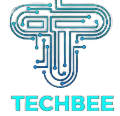Prepare to embark on a journey through the heart-pounding chaos of Call of Duty: Modern Warfare 2 (MW2), a timeless classic remastered for a new generation of gamers. Developed by Infinity Ward and published by Activision, MW2 promises to deliver an adrenaline-fueled experience, blending captivating storytelling with intense multiplayer battles.
Check Also Preparing Your PC for Valorant: Specs & Requirements
As the release date draws near, understanding the intricacies of the PC requirements is essential for ensuring a seamless gaming experience.
Exploring the MW2 Universe
MW2, a remaster of the highly successful 2009 title, picks up the narrative threads of its predecessor, thrusting players into a global conflict alongside iconic Task Force 141 operators. With Captain John Price, Sgt. Kyle “Gaz” Garrick, Lt. Simon “Ghost” Riley, Sgt. John “Soap” MacTavish, and Colonel Alejandro Vargas by your side, prepare for gripping missions and intense firefights across various global locations.
In addition to the gripping single-player campaign, MW2 introduces a revamped multiplayer mode and Warzone 2.0, offering diverse gameplay experiences for players. Infinity Ward’s commitment to state-of-the-art enhancements, including improved gun handling and AI systems, promises to elevate the franchise to new heights.
Understanding Minimum System Requirements
To set foot on the battlefield, a robust foundation is crucial. The minimum system requirements for MW2 include:
- Operating System: Windows 10 64-bit
- CPU: Intel Core i5-3570 or AMD Ryzen 5 1600X
- GPU: NVIDIA GeForce GTX 960 or AMD Radeon RX 470 (preferably with 3GB VRAM or higher)
- RAM: 8GB
- Disk Space: 25GB available
- Sound Card: DirectX compatible
- Network: Permanent internet connection
- System: Requires DirectX 12 compatible system
Meeting these specifications ensures a baseline gaming experience, allowing players to engage in combat at 1080p resolution with moderate settings. While the CPU and GPU options may be several years old, modern gaming PCs from the past five years should have no trouble running MW2.
Navigating Recommended System Requirements
For an enhanced gameplay experience, meeting the recommended system requirements is key. These specifications include:
- Operating System: Windows 10 64-bit
- CPU: Intel Core i7-4770K or AMD Ryzen 7 1800X
- GPU: NVIDIA GeForce GTX 1060 or AMD Radeon RX 580 (preferably with 6GB VRAM or higher)
- RAM: 16GB
- Disk Space: 25GB available
- Sound Card: DirectX compatible
- Network: Permanent internet connection
- System: Requires DirectX 12 compatible system
Systems meeting recommended specifications offer smoother gameplay at 1080p resolution, with improved frame rates and visual fidelity. While medium to low settings may be necessary to avoid stuttering, aiming for the recommended specs or higher ensures an immersive gaming experience.
Fine-Tuning Performance for Optimal Gameplay
Achieving optimal performance in MW2 requires more than just meeting the recommended specifications. Fine-tuning settings such as resolution, texture quality, and anti-aliasing can significantly impact gameplay. Additionally, keeping drivers updated and ensuring adequate cooling can help prevent performance bottlenecks and system crashes during intense gaming sessions.
Tips for Optimizing Your PC for MW2:
Update Graphics Drivers
Regularly updating your graphics card drivers ensures compatibility with the latest game patches and optimizations, improving overall performance and stability.
Adjust In-Game Settings
Experiment with different graphical settings, such as resolution, texture quality, and shadow detail, to find the right balance between visual fidelity and performance.
Monitor System Temperature:
Keep an eye on your system’s temperature during gameplay to prevent overheating, especially during extended gaming sessions.
Consider Overclocking:
If your hardware allows, consider overclocking your CPU and GPU for a performance boost. However, proceed with caution and monitor temperatures to avoid hardware damage.
Can I play MW2 on a laptop?
While some gaming laptops may meet the minimum requirements, desktop PCs generally offer better performance and upgradability for a smoother gaming experience.
Do I need a high-refresh-rate monitor to enjoy MW2?
While a high-refresh-rate monitor can enhance gameplay fluidity, MW2 is enjoyable on standard 60Hz monitors. However, players with higher refresh rate monitors may experience smoother gameplay.
Will upgrading my graphics card improve performance in MW2?
Upgrading your graphics card can significantly improve performance, especially if you’re aiming for higher resolutions or frame rates. However, ensure that other components, such as the CPU and RAM, are also up to par to avoid bottlenecks.
Investing in the Future
As the gaming landscape evolves, investing in up-to-date components ensures a seamless gameplay experience. Whether aiming for high frame rates or immersive graphical fidelity, modern hardware offers the best performance and future-proofing. Consider browsing Chillblast’s range of MW2-ready PCs for top-notch gaming experiences across various budgets.
Conclusion
As the battleground awaits and the stakes escalate, ensuring your PC meets or exceeds the recommended specifications is essential for an optimal MW2 experience. Whether embarking on the campaign’s epic journey or dominating in multiplayer skirmishes, the right hardware ensures you’re ready for the challenges ahead. So, gear up, soldier, and prepare to make your mark on the ever-evolving battlefield of Call of Duty: Modern Warfare 2.